That Nifty Header?
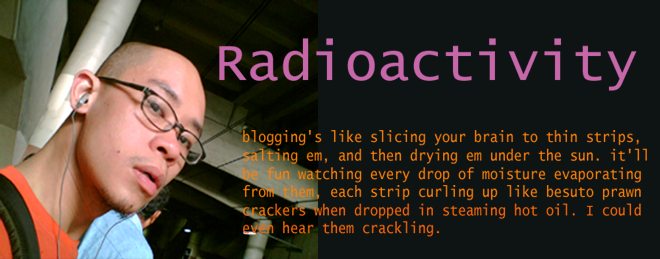
Now about that nifty header, how’d I put that? Dats dude let me try to guide you through it.
1. First you will have to create your own header image. I’d assume you know how to work Adobe Photoshop or some other graphic editing software. Just make sure that the header image is exactly the same size you want it to appear on the screen. If it’s too small, it’d appear blurred. If it’s too big, you might have to resize it. The size of my header is 660 by 259 pixels. You can start from there.
2. Second, you will have to house that photo in a virtual media bank so you’d be able to link it to the HTML template of your blog. I find Photobucket (www.photobucket.com) pretty efficient to serve this purpose. Once you upload your header in the photo bank, it will be given a URL which you can link in your template.
3. When you’ve set that up, log in to your blog account, to the dashboard, and choose layout. In the layout window, choose the Edit HTML pane.
4. Here’s another tricky part. If you’re not familiar with HTML, you might want to ask somebody’s help first before doing anything, lest you want to screw up your blog. If you are ok with that (hehehehe), scroll down the Edit Template window and look for the division ID header-wrapper. This is where you will do the tweaking. You’ll be looking for something like this (I purposely did not incude the <> marks so that the code below shows as code and not as image. I hope you ar still with me Dats.):
div id='header-wrapper'
tr td align='right' bgcolor='#000000' colspan='2' height='191' style='padding-left: 0; padding-right: 0'
p align='center' img border='0' height='259' src='XXXXXXX' width='660'/ /p /td /tr
5. That part that says “src=”, you will paste the URL of your header inside the single quote marks where the XXXXXXX are.
6. Save the changes. You now have a personalized blog header.
I doubt if I was any help Dats. Hehehehe. Let me know what else I can do for you.
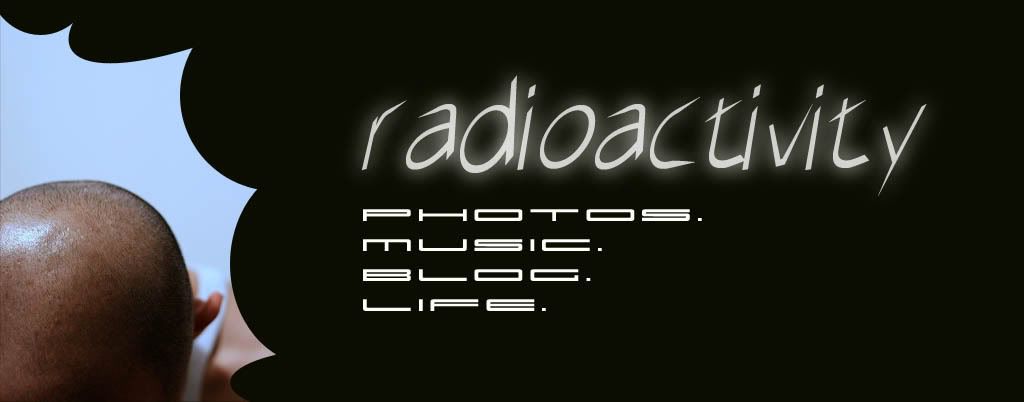

2 comments:
OMG!!! THANKS SO MUCH!!! ITS A BIGGIE HELP!!
OMG!!! THANKS SO MUCH!!! ITS A BIGGIE HELP!!
Post a Comment